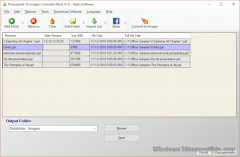Convert Powerpoint to Images 4dots 1.0 Details
Shareware 512 KB
Publisher Description
 Do you want to batch convert powerpoint to jpg, pptx to jpg ? Do you want to convert specific slides to images in order to use them in other documents ?
Then try Convert Powerpoint to Images 4dots which can easily convert ppt to jpg and you will be able to set also slide number ranges to convert pptx to jpg.
The application supports drag-and-drop actions and is very easy to use.
You can also easily set output filename pattern and output image format.
You can also add folders of documents and also import list files of documents.
The application is also multilingual and translated into 39 different languages.
Do you want to batch convert powerpoint to jpg, pptx to jpg ? Do you want to convert specific slides to images in order to use them in other documents ?
Then try Convert Powerpoint to Images 4dots which can easily convert ppt to jpg and you will be able to set also slide number ranges to convert pptx to jpg.
The application supports drag-and-drop actions and is very easy to use.
You can also easily set output filename pattern and output image format.
You can also add folders of documents and also import list files of documents.
The application is also multilingual and translated into 39 different languages.
Download and use it now: Convert Powerpoint to Images 4dots
Related Programs
Convert Powerpoint to EXE 4dots
Convert powerpoint to standalone exe slideshow - Convert ppt to exe - Convert pptx to exe - Effects, narrate photo slideshow, edit images. Do you want to convert powerpoint to a standalone executable ? Do you want to convert ppt...
- Shareware
- 01 Jul 2019
- 44.85 MB
Convert Powerpoint to PDF 4dots
Batch convert powerpoint pdf. pptx to pdf. ppt to pdf. Supports drag-and-drop. Add whole folders of Office documents. Import list files of documents. Multilingual and translated into 39 different languages. Supports command line usage can be included in scripts and...
- Freeware
- 04 May 2021
- 559 KB
Convert Powerpoint to Video 4dots
Do you want to convert powerpoint to video, ppt to mp4, pptx to mp4 ? Do you want to turn powerpoint to video to view it more easily or so that others can see the Powerpoint slideshow without having Powerpoint...
- Shareware
- 27 Nov 2020
- 31.4 MB
Convert PPT for PowerPoint
Use Convert PPT for PowerPoint to convert presentations (.ppt, .pps, .pptx, .ppsx) to self-running exe file or gif, jpg, png, bmp, rtf, html files. Convert PowerPoint files to exe file that can be used to preview presentations on PCs that...
- Shareware
- 20 Jul 2015
- 1.98 MB
Convert Office to Images 4dots
Do you want to batch convert office to jpg, convert word to jpg, convert powerpoint to jpg, convert excel to jpg ? Do you want to convert specific Excel sheet ranges to images in order to use them in a...
- Shareware
- 25 Nov 2018
- 515 KB